Rhythm Director
The Rhythm Director component is the most important component in the system. It controls the Playable Director to binding the Rhythm Tracks to Track Objects and makes sure the Rhythm Timeline Asset can be previewed in Edit mode. Rhythm Timeline Assets must be opened in the Rhythm Director Playable Director to be previewed in edit more.
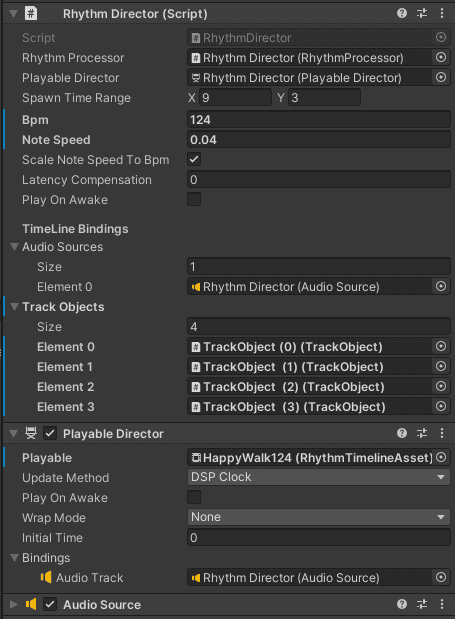
The Track Objects must be referenced in the Rhythm Director. The number must match the number of Rhythm Tracks within the Rhythm Timeline Asset.
The Spawn Time Range field determines how many seconds the notes must be spawned in the scene before the clips starts and how many seconds it should wait after the end of clip to remove the note.
The Note speed may be defined on the Rhythm Director or directly on the Rhythm Timeline Asset.
The Latency compensation delays the audio compared to the notes. This is useful in case the different devices used have a slight difference of latency between the image and the sound.
API
//Get the Rhythm Director from anywhere using the Toolbox.
m_RhythmDirector = Toolbox.Get<RhythmDirector>();
//Play a song from a Rhythm Timeline Asset
m_RhythmDirector.PlaySong(rhythmTimelineAsset);
//Pause the song
m_RhythmDirector.Pause()
//Unpause the song
m_RhythmDirector.UnPause()
//End the song.
m_RhythmDirector.EndSong()