Score Manager
The Score Manager listens to events from the Rhythm Processor to know when notes have been triggered.
It uses the Score Setting scriptable object to find how accurate the press was and attribute the correct score as well as spawn a pop up.
Ranks (S, A, B, etc…) are also defined on the Score Setting.
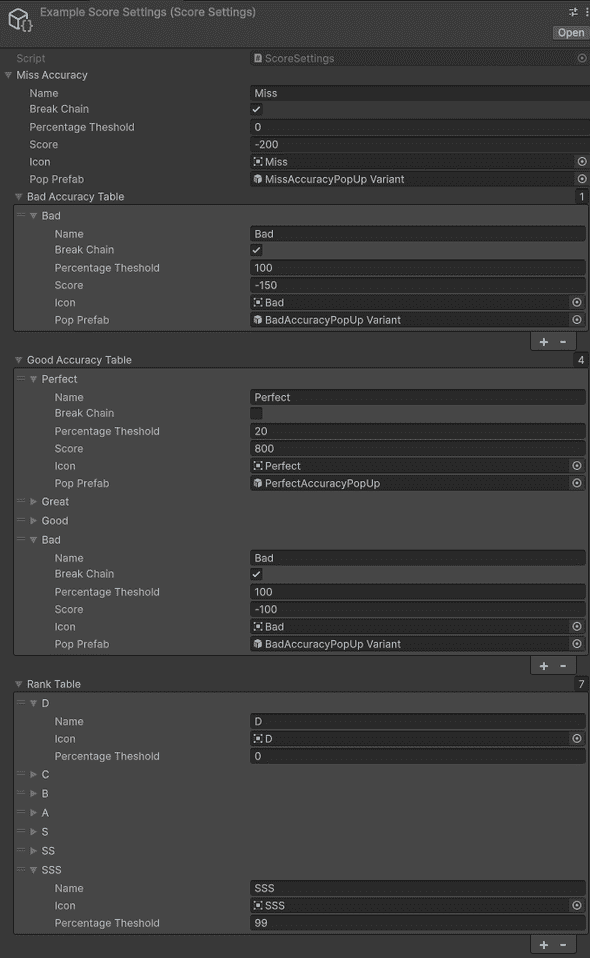
The Bad Accuracy Table and Good Accuracy Table allow you to give different levels of accuracy using the Percentage Threshold. The Percentage Threshold is the percentage of accuracy from a perfect timing (i.e center of tap note clip to its edges, start/end clip) where 0 is perfect and 100 is completely off time.
The Bad Accuracy is their in the case you have custom notes which should not be triggered (i.e mines or dodge blocks in the VR demo)
The Score Manager component has many fields to set Text fields and sliders to display the score while playing a song.
To create a new Score Setting right-click in the project view and press Dypsloom -> RhythmTimeline -> Score Setting.
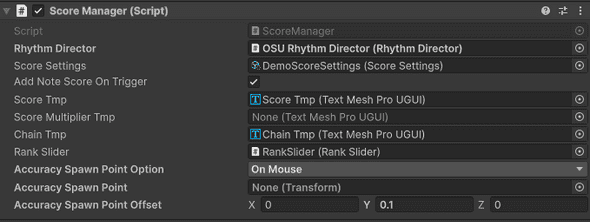
The Score Manager and Score Settings are quite flexible and allow many different set ups that should accommodate most users. But in some cases you may want more. As the Score Settings is separate from the main core systems it can easily be replaced by your own custom score manager if required.
API
//Get the Score Manager from anywhere using the Toolbox.
m_ScoreManager = Toolbox.Get<ScoreManager>();
//Get the score data of the current song.
var scoreData = m_RhythmProcessor.GetScoreData();
//Get the note accuracy using the offset percentage and a bool for whether or not the note was missed.
var noteAccuracy = m_RhythmProcessor.GetAccuracy(offsetPercentage, miss);
//Add score using the note and note accuracy
m_RhythmProcessor.AddNoteAccuracyScore(note, noteAccuracy);
//Add score unrelated to a specific note
m_RhythmProcessor.AddNoteAccuracyScore(score);
//Get values for rank, score, chain as units or percentages
var chain = m_RhythmProcessor.GetChain();
var chainPercentage = m_RhythmProcessor.GetChainPercentage();
var maxChain = m_RhythmProcessor.GetMaxChain();
var maxChainPercentage = m_RhythmProcessor.GetMaxChainPercentage();
var score = m_RhythmProcessor.GetScore();
var scorePercentage = m_RhythmProcessor.GetScorePercentage();
var rank = m_RhythmProcessor.GetRank();